The initial Slash Commands is a message that begins with / and triggers an HTTP request to a web service, which can in turn issue one or more messages in response. Unlike outgoing webhooks, slash commands work in private channels and direct messages in addition to public ones, and can be configured to complete automatically on entry. Let's see what are the tips and tricks of Tracup's Slash Commands?
Hello guys, for today, I’d like to highlight a Tracup shortcut Slash Command.
Just release the ability to apply a task template directly from the Slash Command.
Making this useful shortcut even better you can access the command from many different places and Tracup will give you different options depending upon what’s applicable.
I’m going to start by showing you how to apply a task template.
Just click the new task instead of typing in the task name.
Then type in a slash, and you’ll see that this gives you many different options to select, scroll down to the bottom and click apply a template.
Hello guys, for today, I’d like to highlight a Tracup shortcut Slash Command.
Just release the ability to apply a task template directly from the Slash Command.
Making this useful shortcut even better you can access the command from many different places and Tracup will give you different options depending upon what’s applicable.
I’m going to start by showing you how to apply a task template.
Just click the new task instead of typing in the task name.
Then type in a slash, and you’ll see that this gives you many different options to select, scroll down to the bottom and click apply a template.
This will give you the option to apply one of the already created task templates.
Everything will be in there and then I can just click create a task and adjust as needed. You can also access this feature from the description.
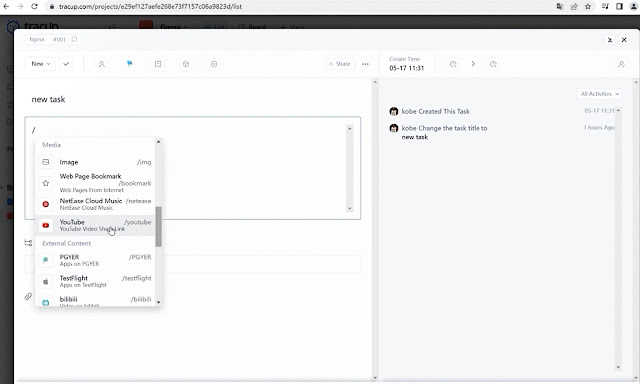
You’ll notice that your options do look a little different here, as well as in the comments section.
Each gives you different options that you can select right at the click of a button. Making it easier and faster to maneuver through Tracup.
Do not hesitate to use Tracup, hit on us!
Everything will be in there and then I can just click create a task and adjust as needed. You can also access this feature from the description.
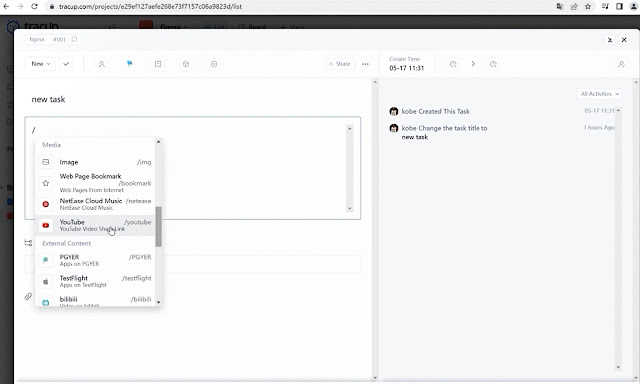
You’ll notice that your options do look a little different here, as well as in the comments section.
Each gives you different options that you can select right at the click of a button. Making it easier and faster to maneuver through Tracup.
Do not hesitate to use Tracup, hit on us!
How to use slash commands
Tracup is a collaborative workspace focused on knowledge workers and digital developers, with the goal of integrating the most popular productivity tools and applications like Github, Figma, Zoom, Slack, etc.
Slash Commands are the new, exciting way to build and interact with integrated tools and applications on Tracup. With Slash Commands, all you have to do is type / and you're ready to use your favorite application. You can easily see all the commands an application has. Not every application might be using Slash Commands right now. They're brand new, and it'll take some time for you to start using them. So, be patient, but get excited!
- In the Task box, press the / key on the keyboard
- Select the item in the Slash Command list, and enter the web link if need
- Hit the enter key on your keyboard to submit the command.
Keywords: Tracup, slash command, Tracup, collaborative workspace, integrated applications, integrated tools
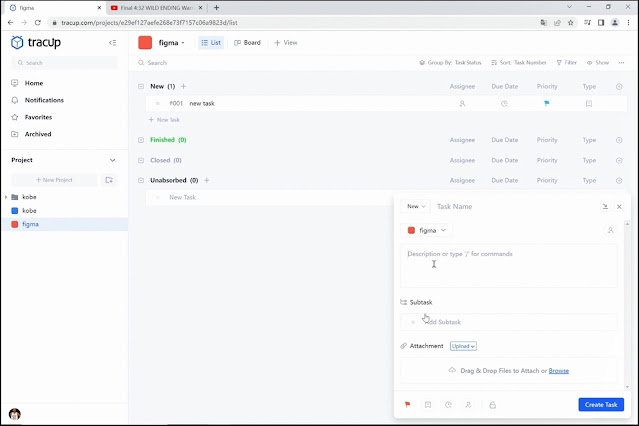

Comments
Post a Comment