A task flow to-do list is a chart that represents the journey through a specific task, tracking and managing all tasks in a list format. For organizations in the midst of the current epidemic, there may be more things to track, from daily tasks and errands to big projects and goals that will be extremely challenging to manage effectively.
In many scenarios at work, school, and in life, people go through the process of making some sort of to-do list.
However, as the new coronavirus epidemic continues and many people leave the office to work remotely from home, that’s when to-do lists may start to look a little different as people learn how to adapt to working remotely and try to focus with the distractions of partners, family, kids, and pets.
Therefore, having an effective to-do list is more important than ever!
- How effective is a to-do list?
- Does it help you plan your day?
- Does it motivate you to prioritize the right tasks?
- Is it a never-ending list of tasks to complete?
- Want to make progress in your daily work?
An effective to-do list can help keep on target, whether it’s fitness, nutrition, work, socializing, or family obligations. So this to-do list should work for you, and you shouldn’t be swayed by it. Here are 3 important tips for managing the efficiency of your task flow and keeping track of your to-do list:
1. Write down, categorize and prioritize all to-do things and tasks, and determine when they are due
Drag and drop all things, big and small, like meetings, discussions, interviews, communications, fitness, diet, and related files, photos, videos, documents, voice, URLs, and even strings of code, to the Kanban board of Tracup and imagine it is a jigsaw puzzle of the hundreds of things you face every day, no matter how big or small. Each piece of the puzzle is a task on your to-do list, and writing down these to-do lists gets them out of your mind so you can focus on thinking, acting, and following the list item by item.
However, keeping all of these things in your head can be crushing.
Fortunately, Tracup can help you deal with this effectively by writing down everything on your list, every single thing that needs to be done, and managing the to-do list and task flow efficiently.
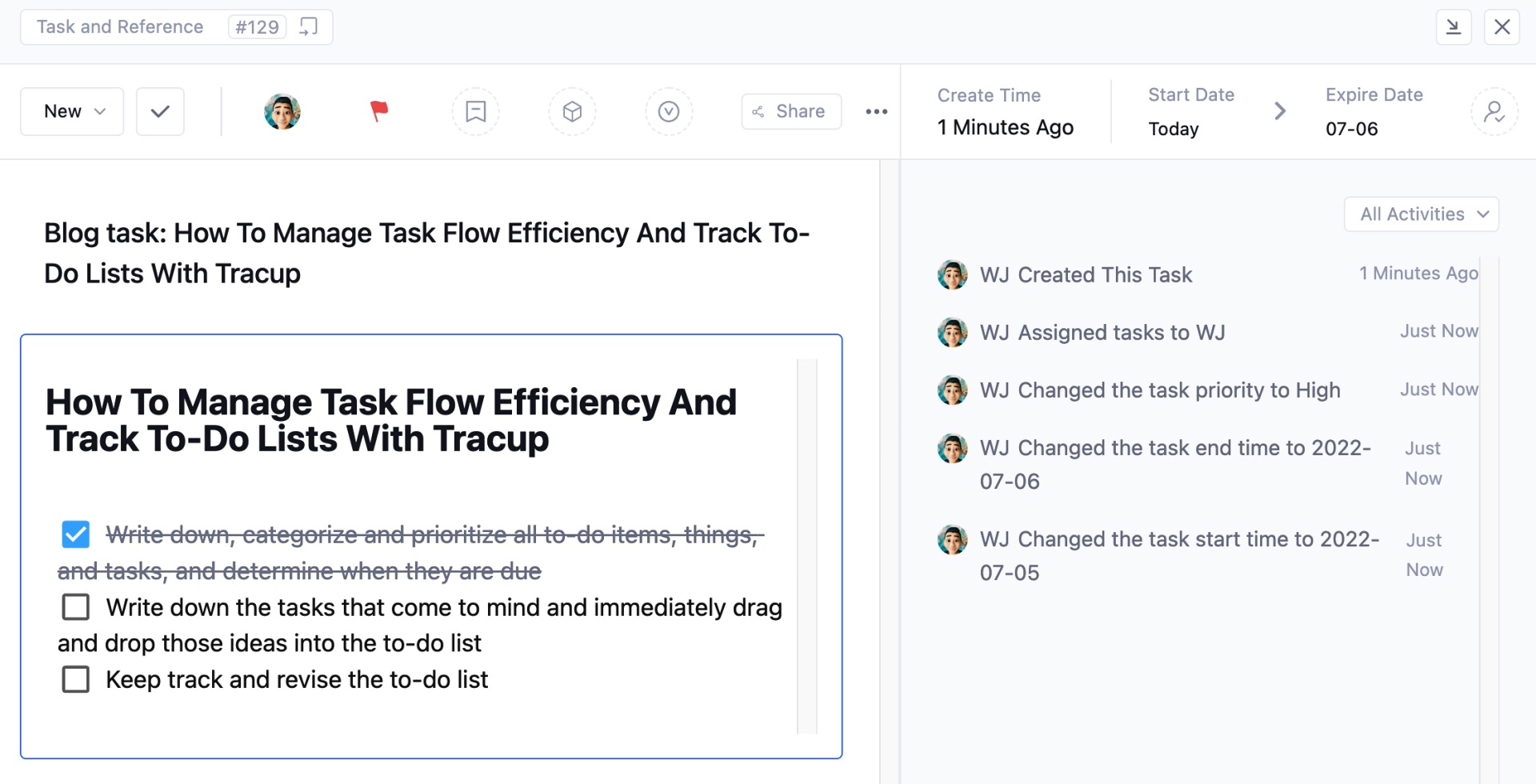
2. Write down the tasks that come to mind and immediately drag and drop those ideas into the to-do list
When a new task pops into your head, write it down as soon as possible.
People sometimes think this is to make sure you don’t forget, but in reality, writing the task down quickly will prevent you from dwelling on it. Once it’s written down, you won’t need to remember it, so you can clear the idea out of your head and think about more important ideas.
Adding due dates for tasks to your Tracup to-do list will help you prioritize and estimate how much time you’ll need to complete them. This will help you get small tasks done during those free hours you find during the day, and save the big ones for when you’re not disturbed.
The efficiency of managing your task flow is the ratio between your active time and your total time. It tells us how much of the work is actually in progress.
The to-do list may change. You may need to reprioritize your list in the middle of the day to include some of the new pressing items that come up. That’s normal. This is where Tracup to-do list that is easy to change will come in handy.
3. Keep track and revise the to-do list
An effective to-do list can guide your day, which means you need to look at it often. Look at it every morning to mentally prepare yourself for the day. Look at it after lunch so you know what else you need to focus on for the rest of the day. Revise it at the end of the day to reschedule the tasks you missed.
If you schedule too many tasks for the day and you know you can’t accomplish them all, then you are setting yourself up for failure.
Make it a habit to look ahead at everything you have planned for the coming day, week, or month on your to-do list group beatdown rollover so you can better plan your time and make adjustments.
The more you Tracup your to-do list, the more you trust it. The more you trust it, the less you have to remember the tasks you have to do. The less you have to remember, the more you can free your mind to focus on the task at hand and manage the flow of tasks more effectively.
4. Free Templates Boost Flow Efficiency
Typically, the template explains the to-do list and specifies what you will and will not cover within the assignment. It includes subjects such as to-do list scope, life cycle, schedule, milestone, due date, deadline, revision conditions, size, payment method, payment terms, and many more, and saves time by offering standardized templates and getting work started quickly in the specific scenario of numerous sectors.
To save time, use templates for most task flow that everyone is working on. Everything will be put back in its proper position. You only need a few clicks, inputs, and edits to get started. Here are a few examples of popular free templates:
To enhance your productivity, you must find a method to improve. To do so, click on Tracup Template Center, select the free templates that fit your needs, and make the required adjustments before delivering them.
Can’t wait for a second? Just hit Tracup Template Center right away!

Comments
Post a Comment