効果的な管理はビジネスの魂です。 そしてマネージャーは皆、顧客が常に正しいことを知っています。少なくとも顧客がビジネスの成功にとって非常に重要であることは否定できません。
顧客関係管理テンプレートの利点
Tracup は、顧客関係管理 ソリューションとして Tracup を使用する方法に関するいくつかのヒントをユーザーに提供する予定です。 . そのため、顧客パイプラインへの商談を成功させる方法または成約に成功するための機能について説明します。
まず、営業チームに飛び込みます。 Tracup は常に、その階層の説明から始めるのが好きです。これは、ユーザーのほとんどがこれに精通していることを確信しています。
これは、ユーザーがすべてのプロジェクトとタスクを適切な場所に配置し、営業チームとして使用するのに役立つ組織構造です。
顧客関係管理テンプレートとはカスタムフィールド使い方
Tracup は、1 つのスペースを作成して営業チームのすべての業務を管理することを推奨しています。
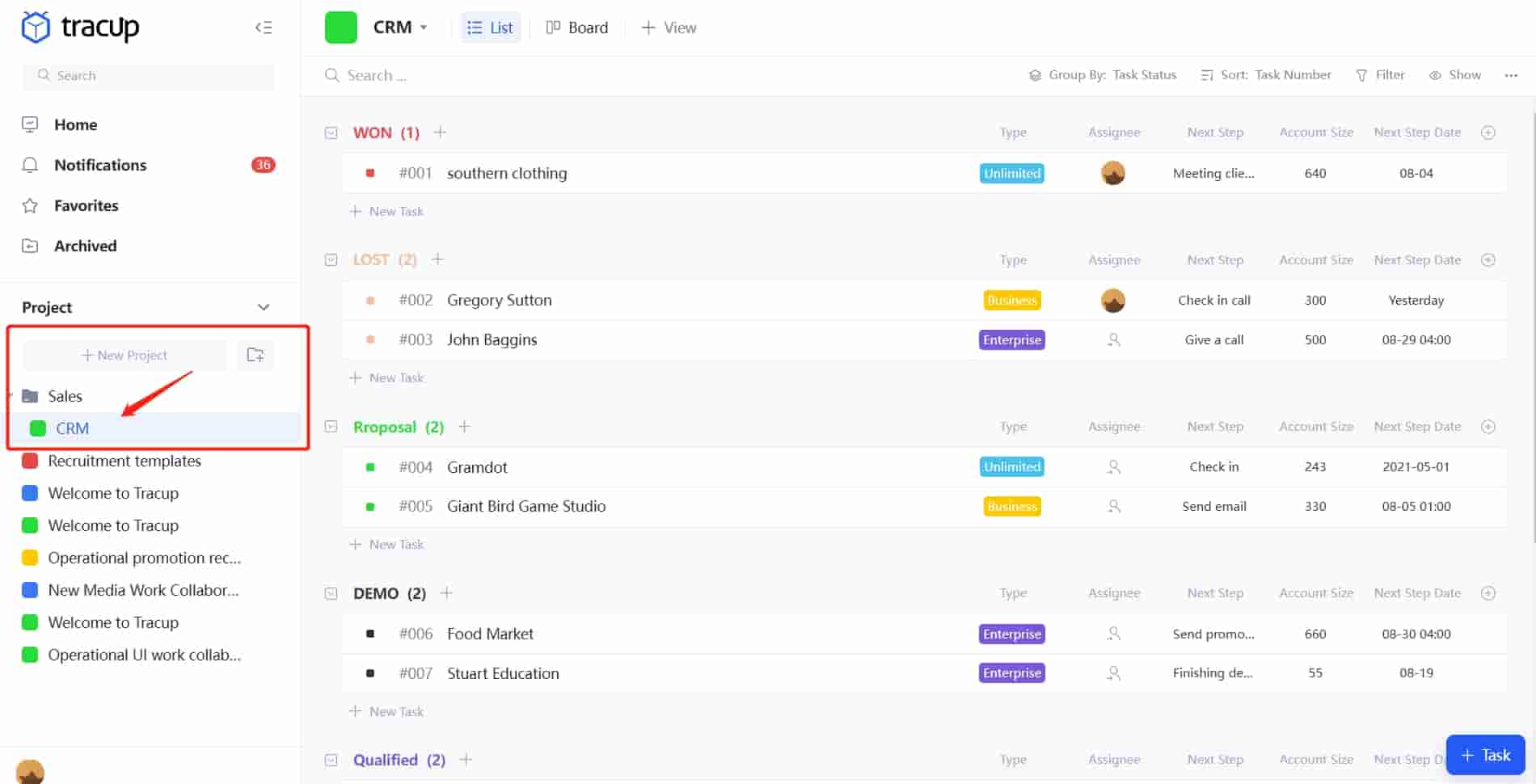
ここにある Tracup のデモ ワークスペースでは、ユーザーは会社のさまざまな部門のいくつかにさまざまなスペースを作成し、関連するすべてのものをこの 1 つのスペース内に保持しています。
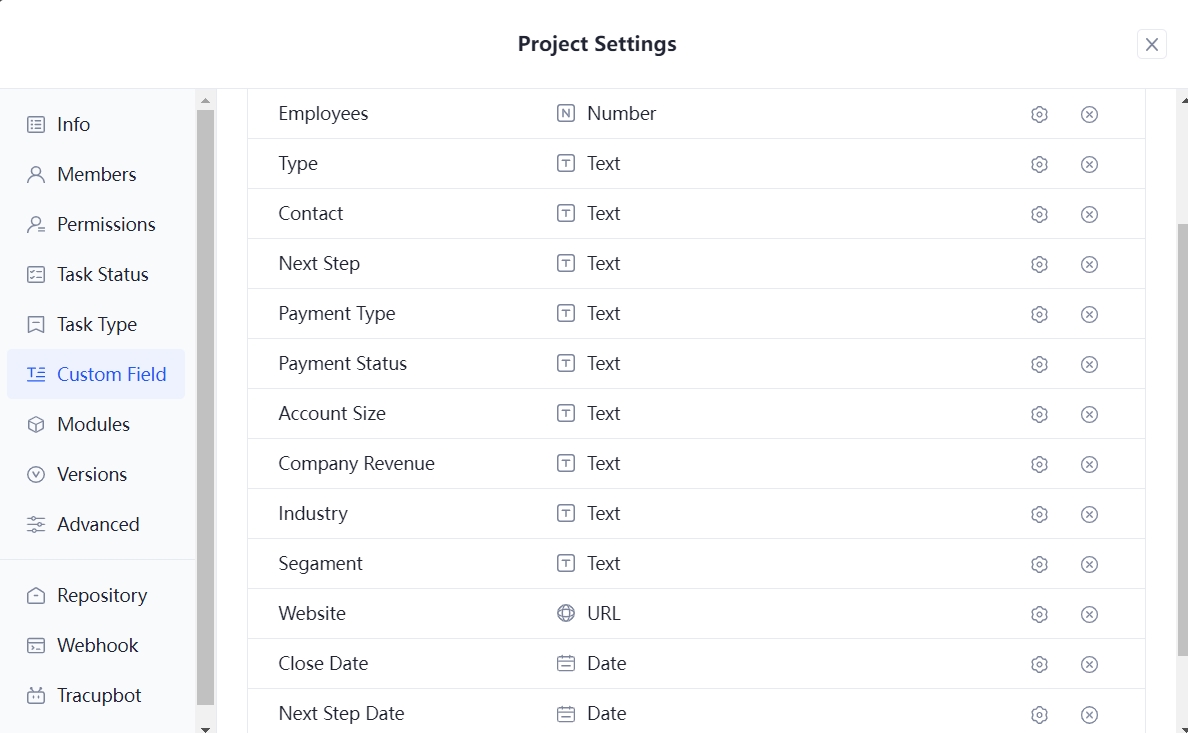
また、ユーザーが利用できる非常にクールなフォルダー テンプレートも用意されています。
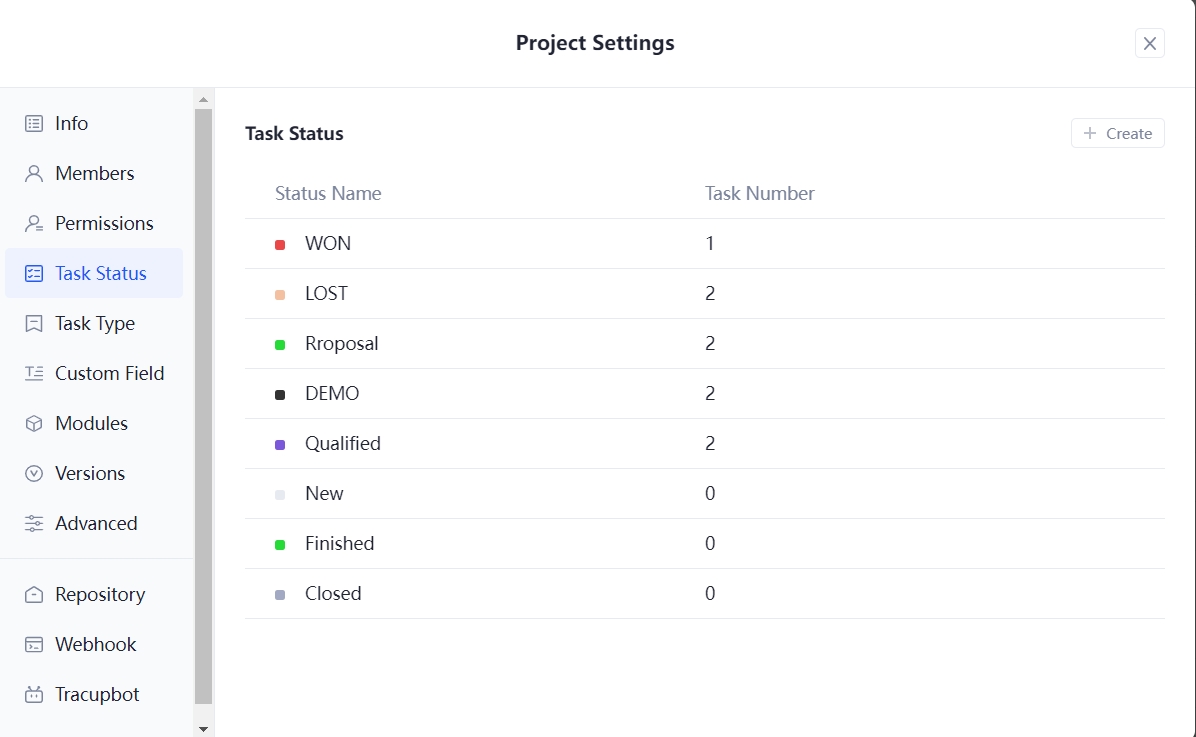
また、ユーザーはこれらをチェックして、Tracup が具体的にどのようにいくつかのアカウント管理プラクティスを設定することを推奨しているか、および 営業における CRM ワークフロー を確認できます。
顧客関係管理テンプレートを使用してクライアントを管理する方法
では、Tracup CRM テンプレート に事前カスタム フィールドを投稿するにはどうすればよいでしょうか?
CRM テンプレート。 ユーザーは取引先と商談のリストを 1 つだけ持っていますが、組織に固執し、複数のリストを作成したいと思うかもしれません。
CRM フォルダーをより小さな部分に分割するために、ユーザーは、使用しているさまざまなアカウントごとにタスクを持っています。また、これらのタスクが通過して資格を取得し、資格のない見込み客としてマークするための適切なステータス ロードがあります。 .
テンプレートのデフォルト
| タスクのステータス: | ✅[オープン[落札]], ❎[クローズ[失注]], 💌[提案], 😀[合格], 🤗[デモ] |
|---|---|
| タスクの種類: | [無制限]、[ビジネス]、[エンタープライズ] |
| カスタムフィールド: | アカウントサイズ(テキスト)、電子メール(テキスト)、会社の収益(テキスト)、業界(テキスト)、次のステップ(テキスト)、支払いステータス(テキスト)、支払いタイプ(テキスト)、セグメント(テキスト)、ウェブサイト(URL )、完了日(日付)、次のステップの日付(日付) |
| タスク ビュー: | リスト、ボード。 ファイル、ウィキ |
| カスタム フィールドを表示できます: | 作成時間、有効期限、担当者、タイプ、アカウント サイズ、次のステップ、次のステップの日付 |
取引を成立させる可能性があり、取引を勝ち取ったり、販売が成立したりすることはありません。そのため、これらの タスク ステータス はいつでも編集できますが、テンプレートには、見通しを示すための優れたものが含まれています。 ユーザーがここでタスクを開始すると、個々の取引についてさまざまな方法でコミュニケーションをとることができます。

これの良いところは、ユーザーが取り組んでいる取引について、たった 1 つのタスクでチームメイト全員とチャットできることです。
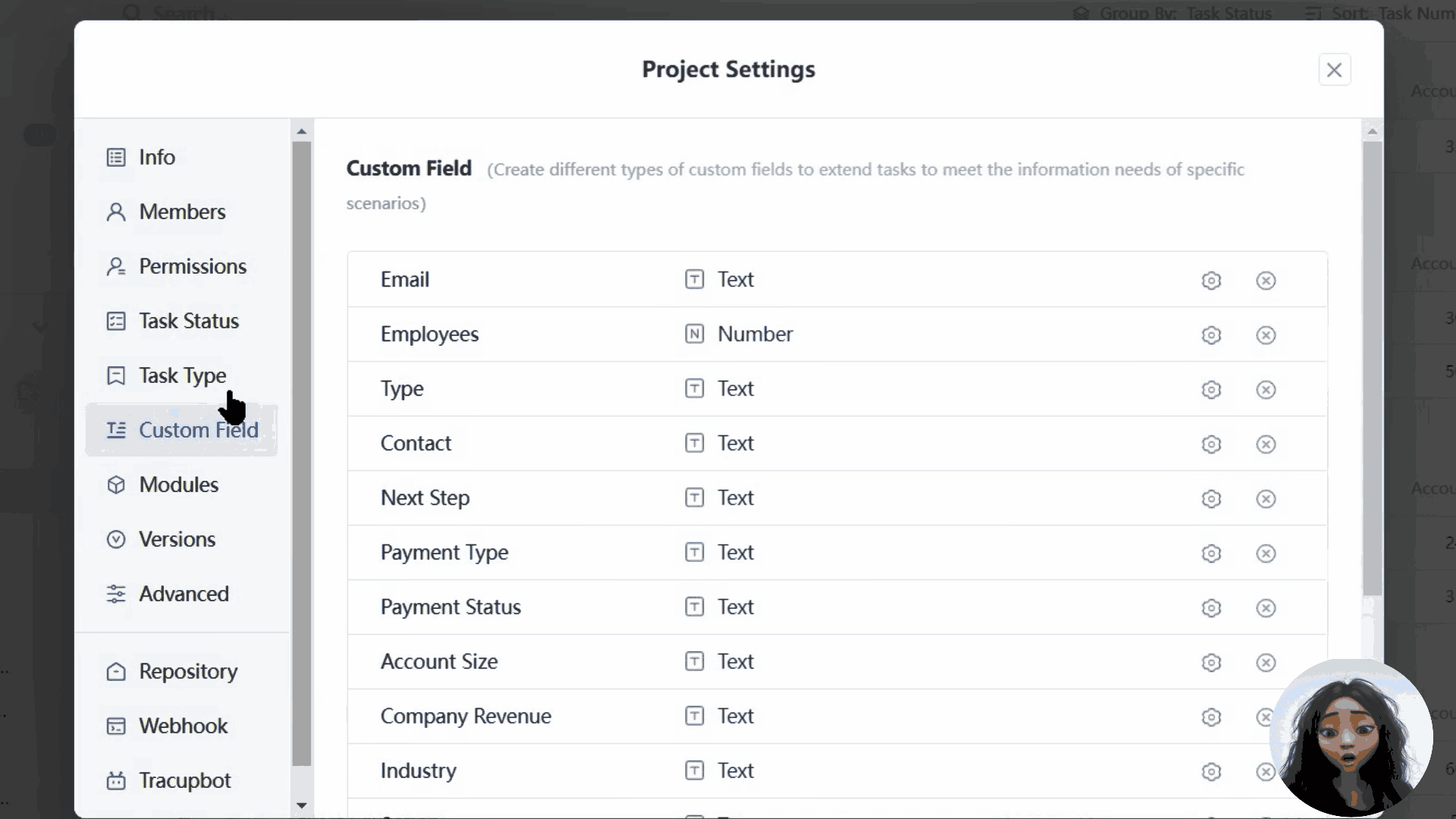
アプリ内で、取引で起こっていることについてユーザーに通知する必要があるという通知をトリガーするよう人々に言及します。これにより、ユーザーが行う必要があるコンテキストの切り替えの量が実際に制限されます。
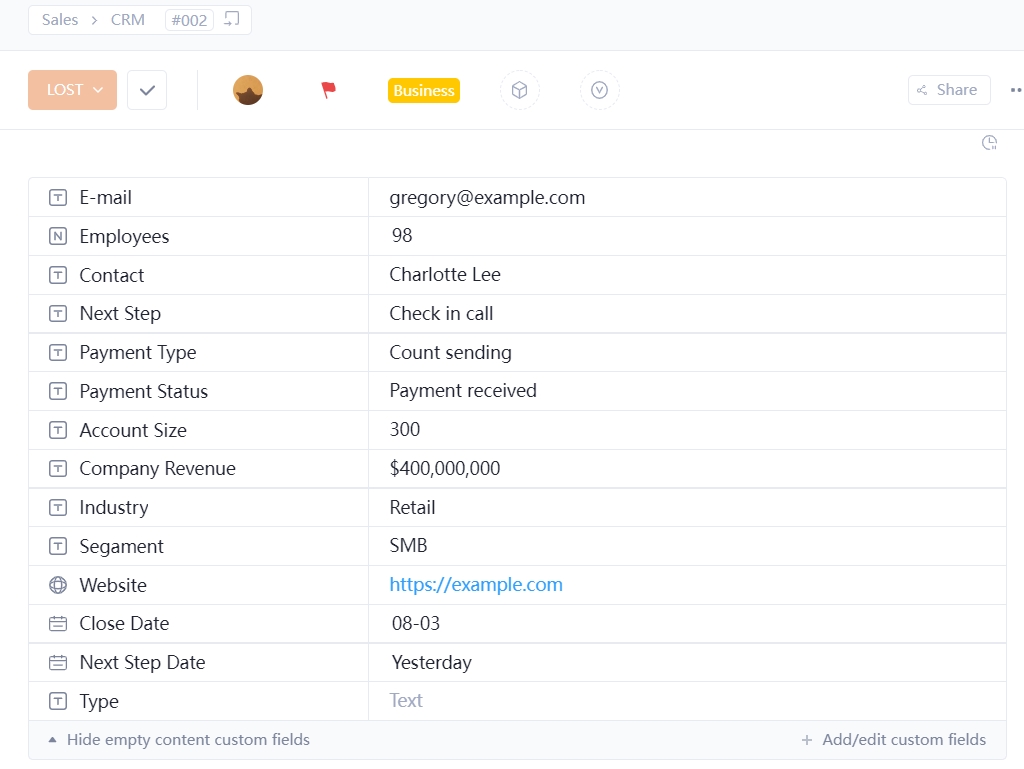
ユーザーは Tracup と、ユーザーがクライアントについて必要なすべてを見つけるために使用しているチケット システムを知っているので、切り替える必要はありません。 タスクの共通スレッドを通じて、これらのカスタム フィールドで重要な情報を追跡し、それを投入して、ここでさまざまなステータスを移動する際の進行状況について話し合うことさえできます。

もちろん、ユーザーが途中でクライアントから取得する可能性のある関連する販売ドキュメントは、タスクの左下に添付ファイルとして追加できます。また、それらが有料プランのいずれかにある場合は、 クラウド ストレージ プラットフォームの 1 つです。

そのため、ユーザーは、ここをクリックしてタスクを実行することで、クラウド ストレージ プラットフォームからファイルやフォルダーを作成して添付することができます。
Tracup CRM テンプレート には、いくつかの異なる カスタム フィールド がここに設定されています。
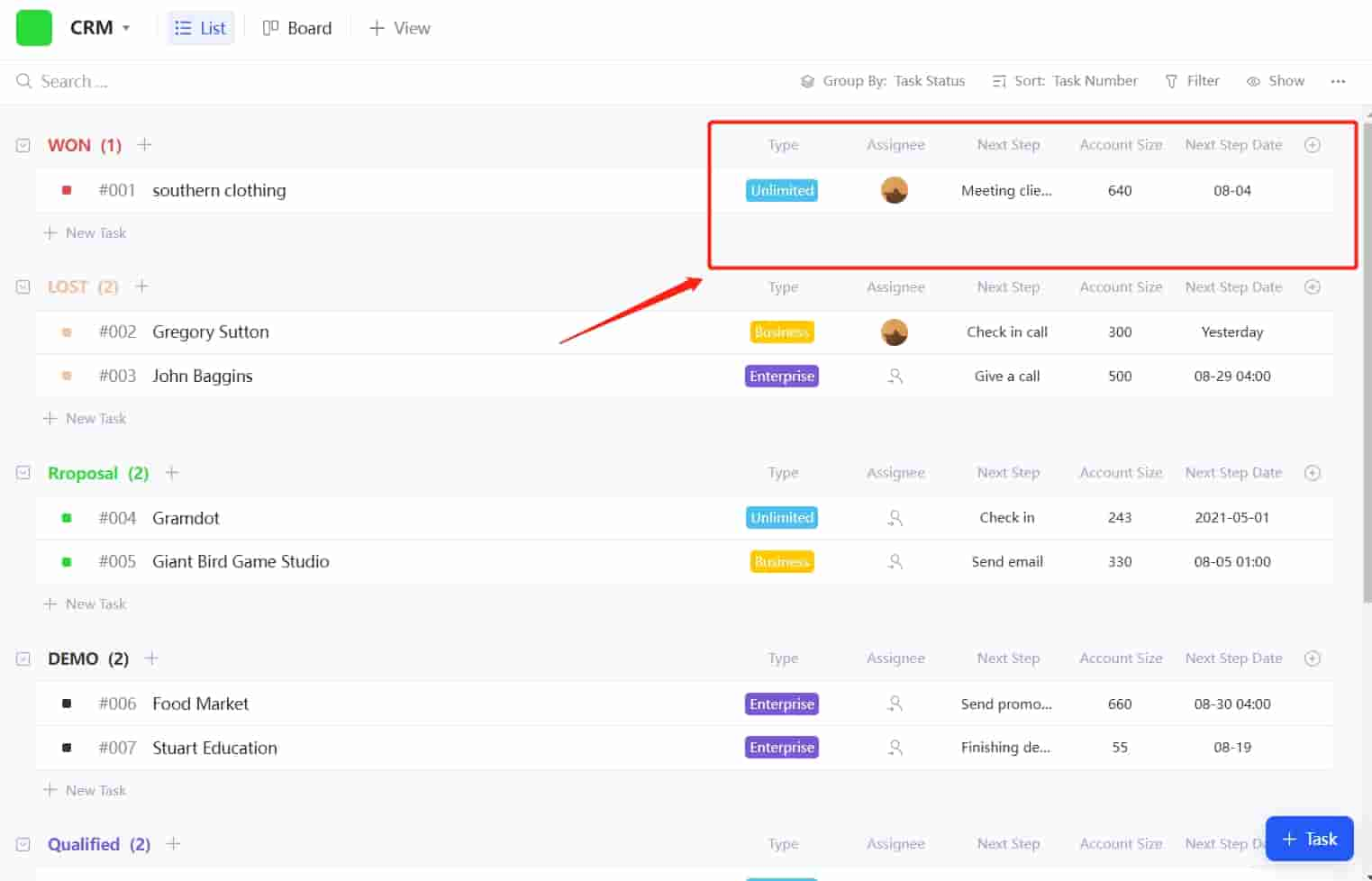
Tracup には、アカウントのサイズや次のステップのデータなどを追跡するための数値フィールドがいくつかあります。ユーザーがここで確認できるように、これは リストビューで数値フィールドを計算して合計平均または範囲を見つける優れた方法である計算列機能を例示してください。
ウェビナーに参加して本当に感謝しています。特に、私たち全員が経験しているパンデミックの間、多くのチームが行っている忙しいリモート移行のすべてを考えると、彼らがこのために時間を割いてくれていることに本当に感謝していますが、単なるリマインダーです.
Tracup では、ユースケースに基づくウェビナーを引き続き開催する予定です。 ということで、これからの方は気をつけてください。
ユーザーへの親切なヒント
| 上記の4つのことに注意してください |
|---|
| 1. 2 つの同じ カスタム フィールド は、同じワークスペースでは許可されず、同じワークスペースで共有されます |
| 2. 1 つのワークスペースに最大 30 カスタム フィールド |
| 3. デフォルトでリスト表示に 4 カスタム フィールドを表示 |
| 4. 新しいプロジェクト テンプレートを選択する場合、ユーザーは既に同じ顧客フィールドを作成しており、Tracup で同じ名前を共有することはできません。 Tracup プロジェクト テンプレートは、デフォルトでこれら 2 つの同じフィールドを設定します。 ユーザーがこの カスタム フィールドで特別な設定を行っている場合、Tracup は同じ名前を生成し、デフォルトでタイトルの後ろにラベル (1) を追加します。 |
Comments
Post a Comment