Clearly, in the context of the epidemic, working from home is back on the business agenda. At the end of the day, colleagues say ‘see you tomorrow’, but it might be “see you next month.” It should be noted that the changes in the way of working are always accompanied by new challenges. How to deal with the situation of employees leave documents in the office? How to handle inefficient collaboration with remote working?
As a result of the epidemic, millions of teams have experienced working at home. Therefore, project managers have to learn how to adapt to this new mode of remote working. In order to do this, most of them are using remote working tools and Tracup is one of the best tools to help both team leaders and participants to work remotely!
How does Tracup assist users in working remotely?
Tracup Project Management is a cloud-based software platform that allows employees to run and track project work, manage work documents and contact team members remotely.
Does it sound exactly the same as what users do in regular office environment?
Of course!
The Tracup remote project management tool is essentially a shared digital workspace for the company. Think of it as a virtual office! It can help any type of company or team to work remotely, whether it is a start-up, an SME or a large multinational company, Tracup can help teams to work remotely without any problems. Besides, remote project management tools like Tracup make it very easy for managers, team principals and other leaders to manage projects and their remote labor force.
Why should everyone use Tracup?
1.Centralised, shareable data
As time goes on, remote teams become more independent. Each department could set its own goals, tools and projects. Which means that each department can become a “ mini-company.” Tracup’s ‘File’ allows users to edit and delete project-related documents or share them with other members.
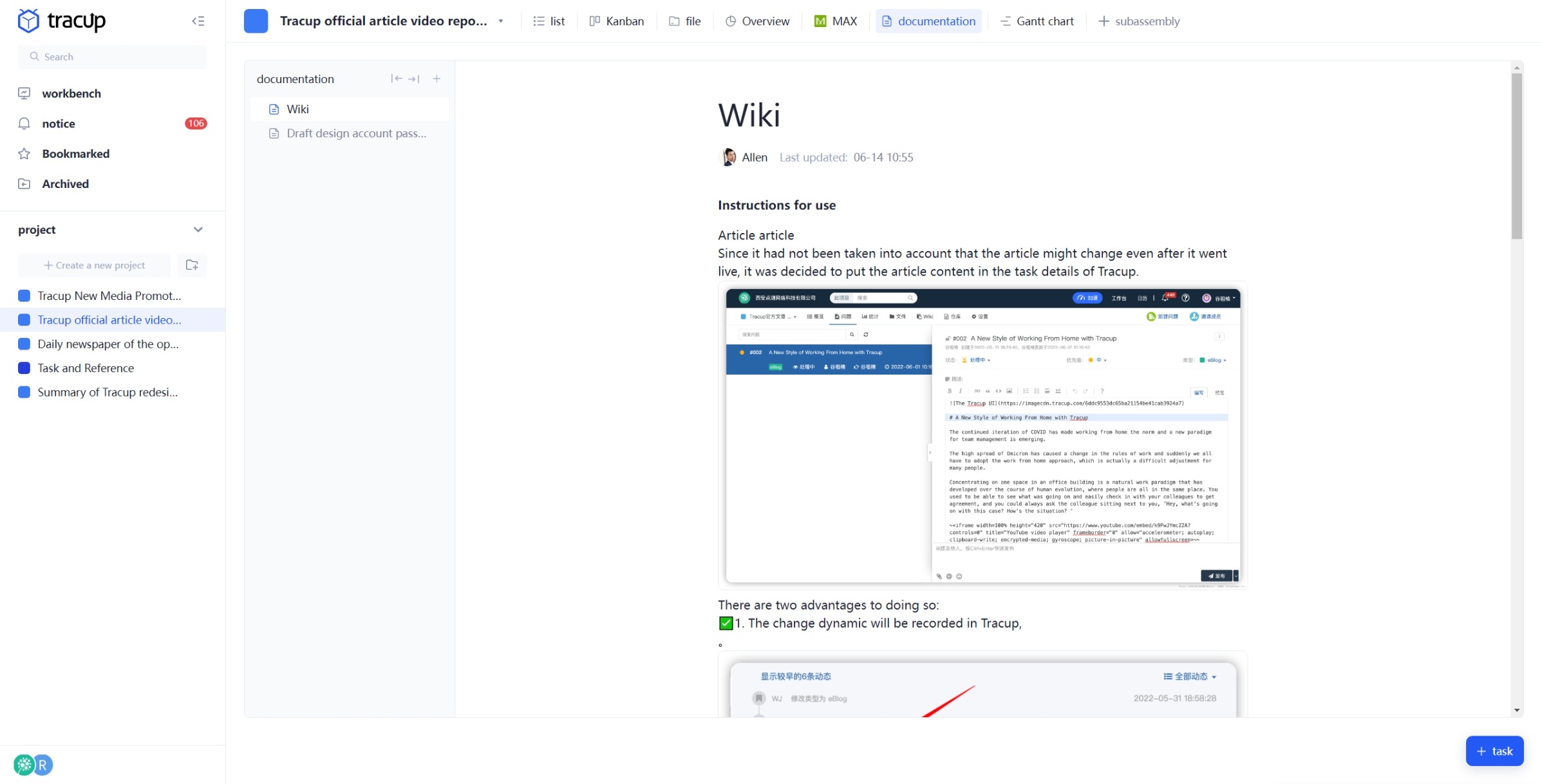
2.Better communication
One of the biggest problems with remote working is the lack of proper communication. While it is easy to talk quickly in the office, but when employees are using computers, they may have to use email. Employees will need to constantly send emails back and forth to share feedback, comments and documents. They need to write progress reports repeatedly every day and waste a lot of time on these tedious things. Thus, won’t it be better if there is a single platform for all team communication?
3.Reduce the stress of remote works
Moving suddenly from an office to a remote working environment is not easy. Most employees find it is stressful to completely change the approach to their work. Meanwhile, finding the tools users need can be stressful due to nowadays’ fast-paced remote working environment. So how can Tracup help to reduce the stress of remote workers? Luckily, project management tools like Tracup include all the tools required by remote workers to get the job done. Furthermore, Tracup enables managers to check what employees are doing and reschedule or reassign tasks at any time to avoid the project schedule be affected.
What are the main functions of Tracup?
1.Low learning cost and easy to use
Remote teams can be very diverse. A remote project management tool like Tracup can unify the entire company, which means that it can be flexible enough to satisfy the demands from all remote users. Besides, reducing the difficulty of understanding content by interacting with charts, reports and dashboards with the click of a button. Making sure everything is as simple as it can be from the start!
2.Functions for progress tracking
When managers are working in the office, it’s easy to check what team members are doing. However, when teams work remotely, managers may not know what is happening in time if there is no uniform tool to track everyone’s work. With Tracup, there’s no need to worry about remote teams losing control! Based on a variety of features, the strategy can be adjusted in time. Including but not limited to: project timelines, completed tasks and the status of each task.
3.Data storage
Remote project management tools like Tracup can store and share data such as company files and folders. Centralizing information reduces the need to share files via email and if the office computer breaks down, information will not be lost because of that.
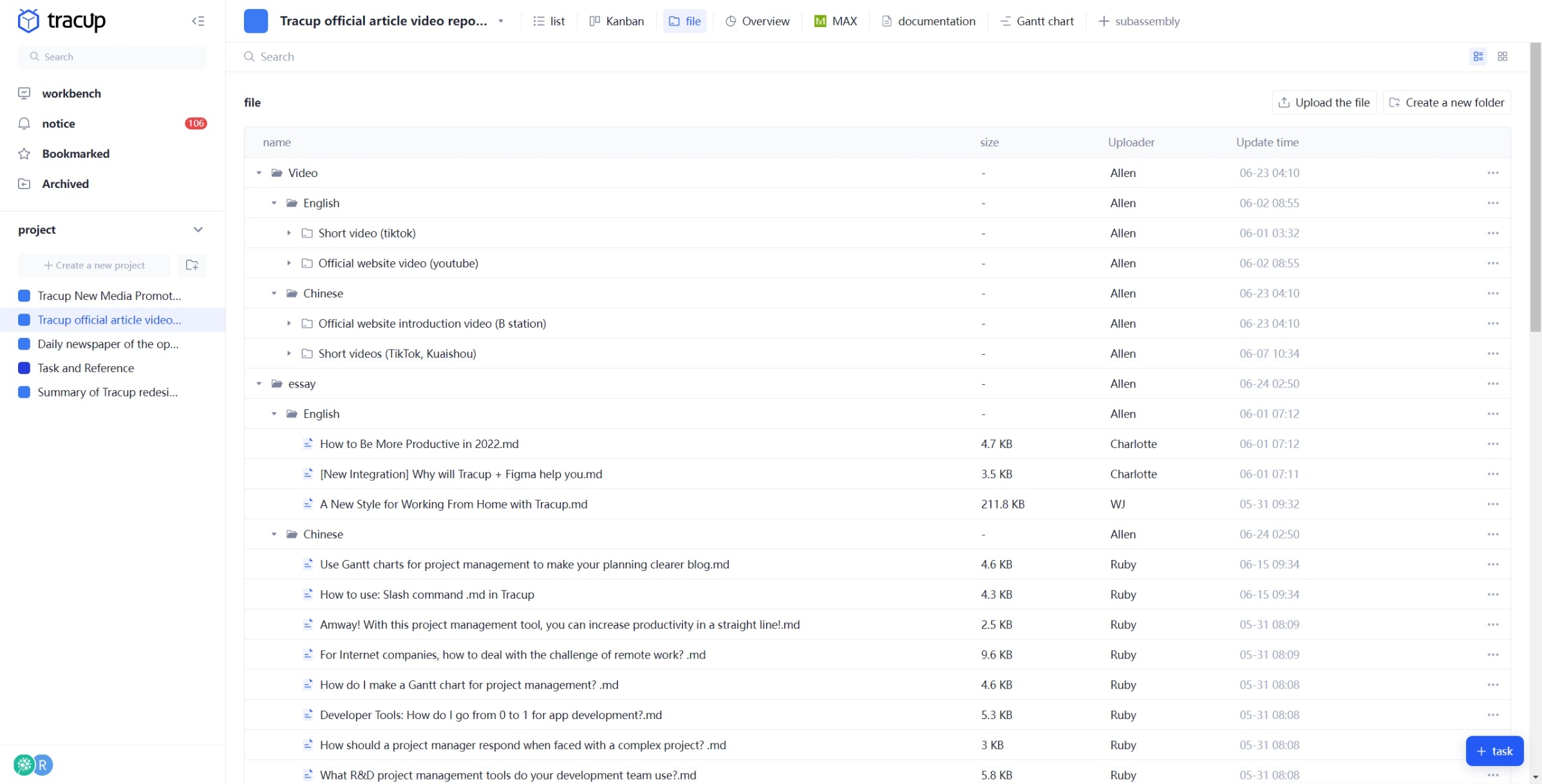
4.Powerful integration capabilities
Teams may use a large number of different tools for various reasons which will increase unnecessary costs. While the remote project management tool cannot completely replace all tools, it will connect all of them into one platform. In simple terms, just like all the apps can be accessed from the mobile home page, all the integration tools can be accessed from Tracup.
About Tracup
Normally, it may take some time for team members to get used to remote working tools. So why not use Tracup, which can actively adapt to the user!
In Tracup, multiple task views are available to suit the unique way of team’s work.
**• List View: Arrange your tasks and subtasks into a clean to-do list. This is perfect for those who want to get things done!
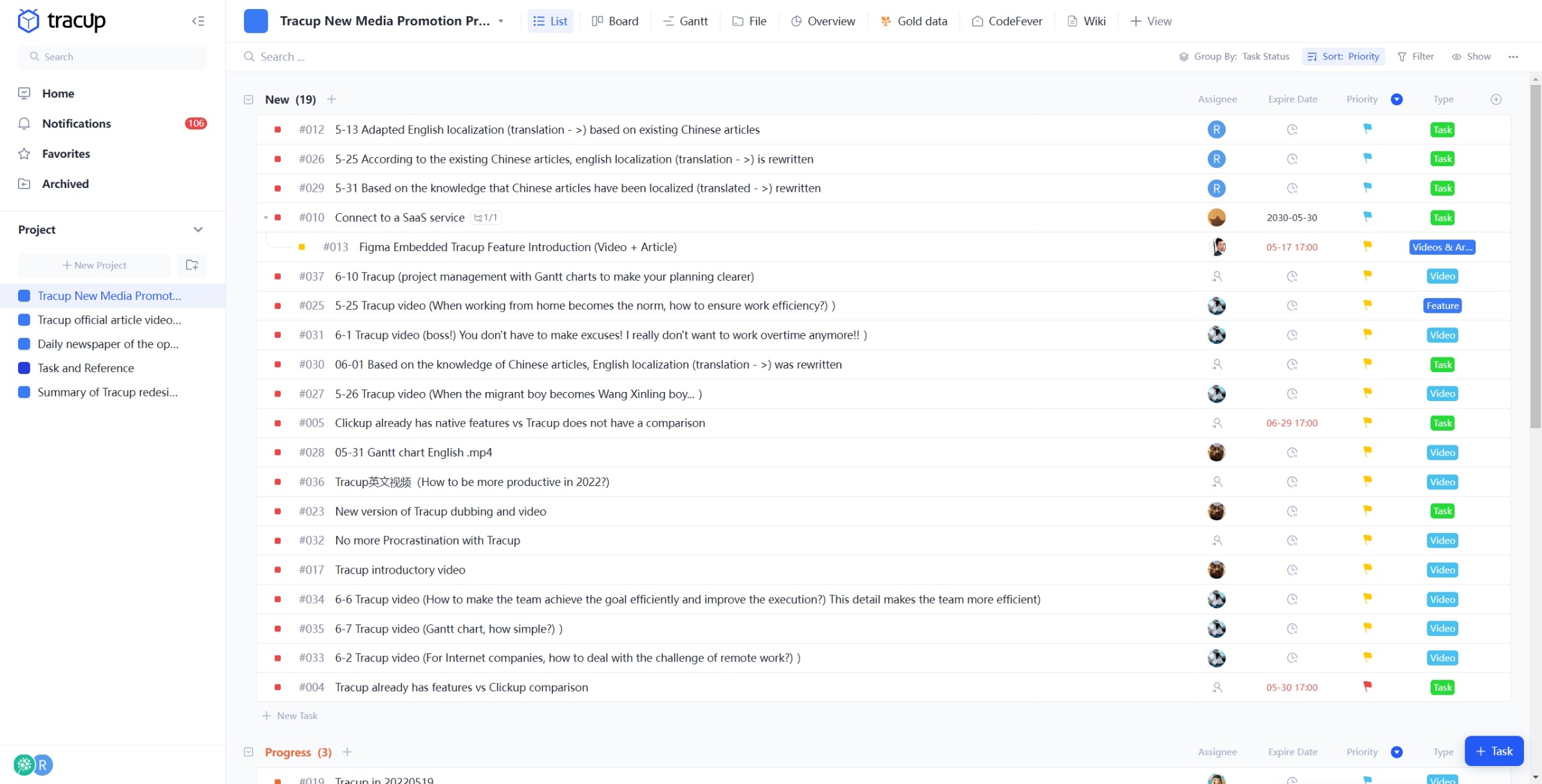
•Kanban view: arrange tasks as tabs on a virtual board, an excellent choice for software development teams!
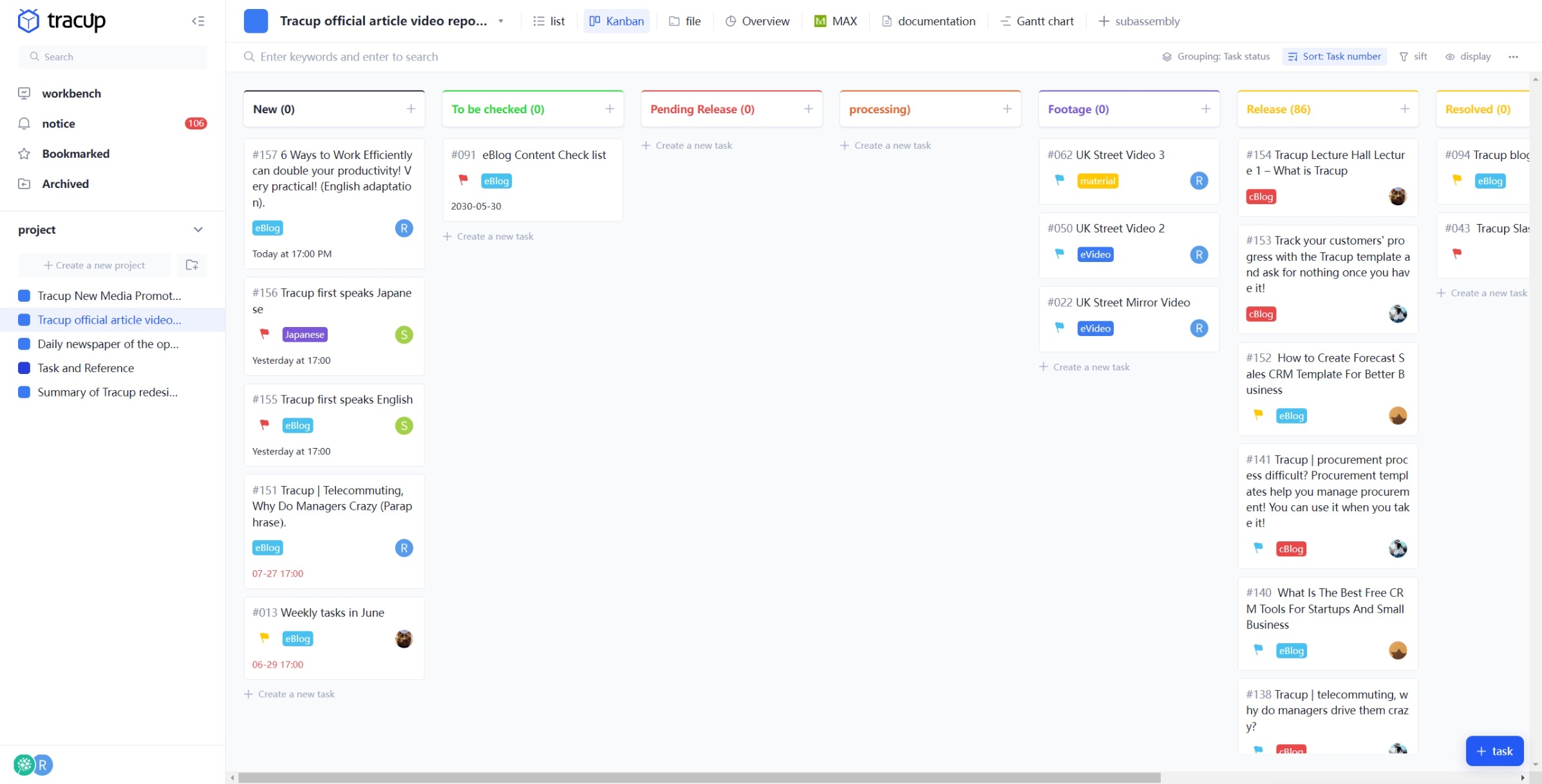
• Calendar view: organise tasks in a calendar format to manage hectic schedules.
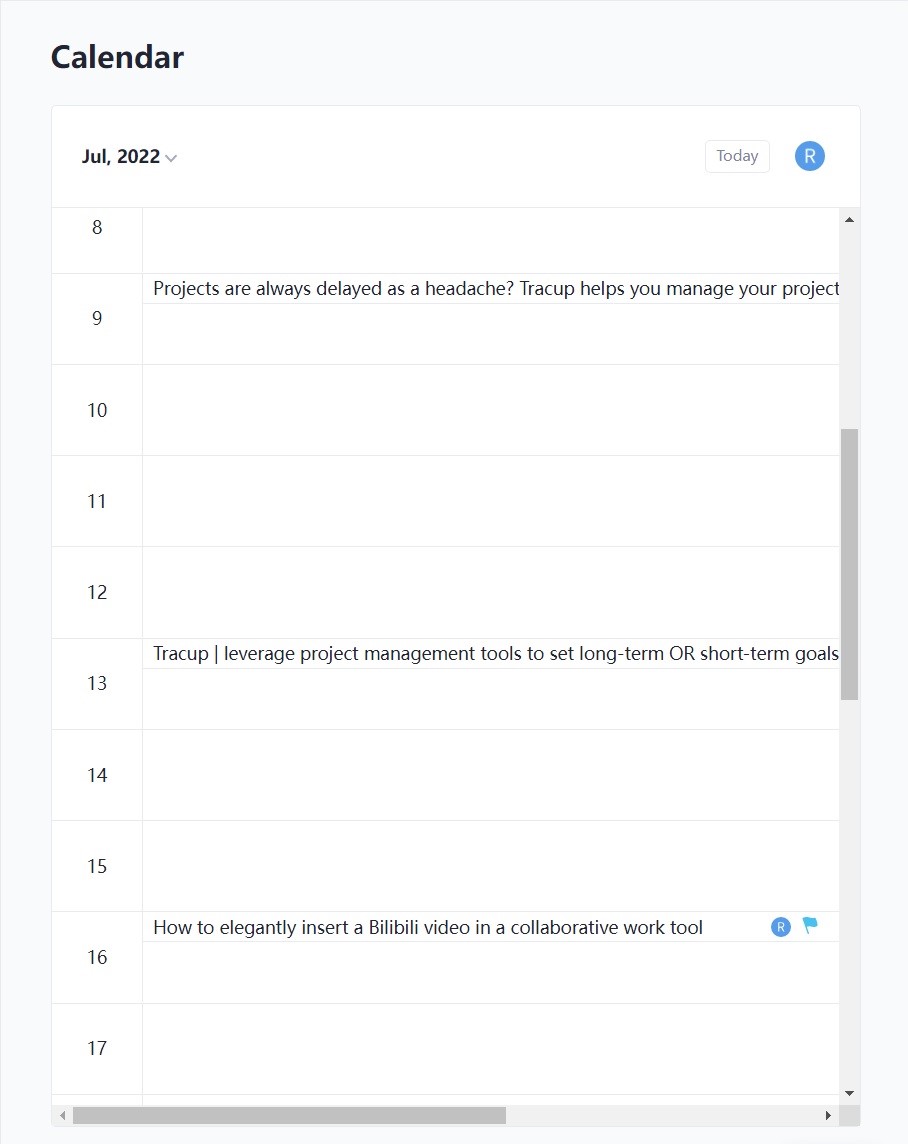
• Gantt view: view the project schedule.
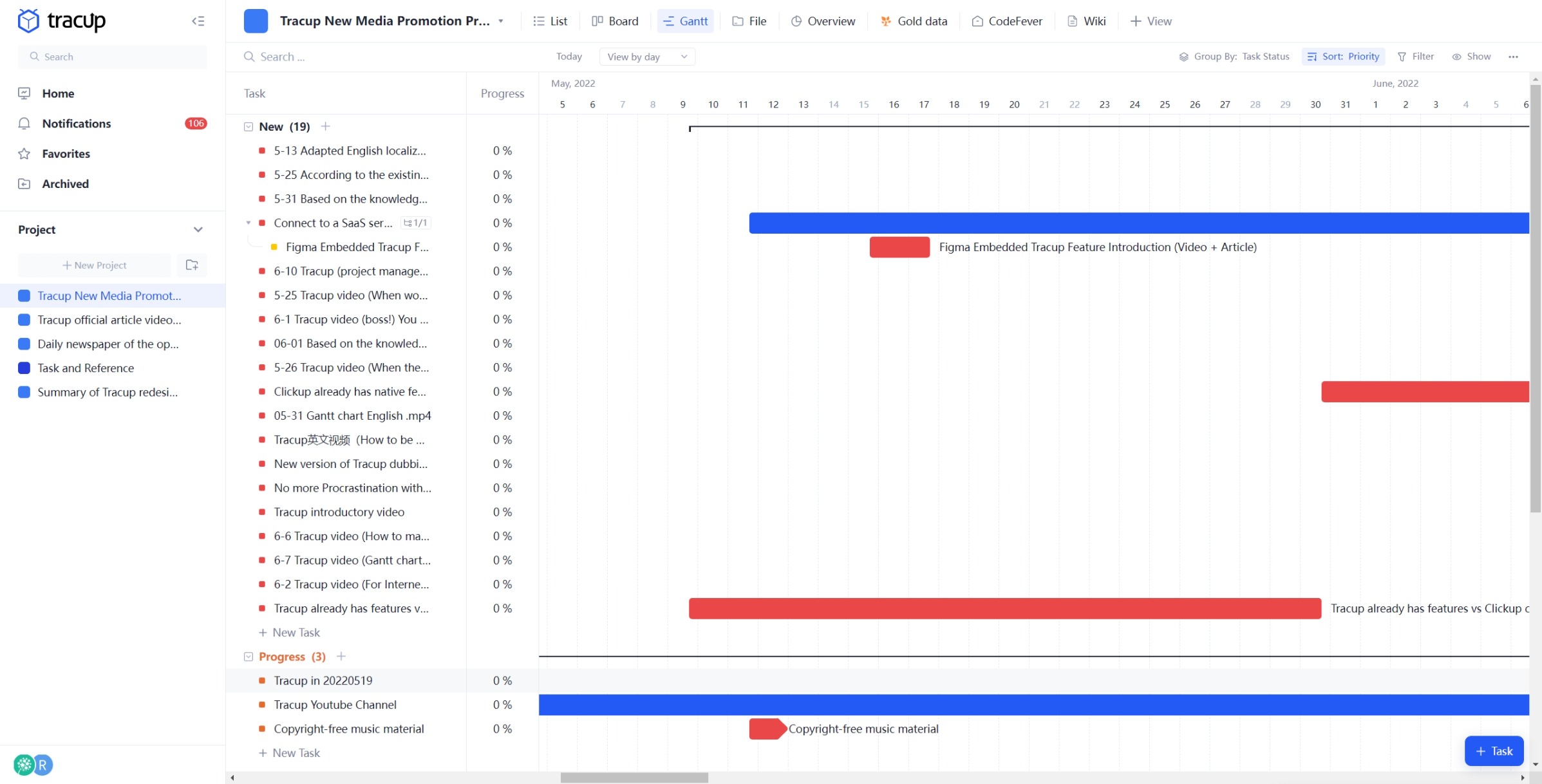
• Overview: How to know if a remote project is working well?
Use the overview in Tracup!
The overview in Tracup contains many useful widgets that allow users to visualise their agile project data.
Read more: https://tracup.com/blog/Why-Remote-Work-Makes-Manager-To-Go-Nuts
Keywords: Remote Work At Home Job, To Go Nuts, file sharing, data storage, collaborative platform, how to work remotely in effective ways, better communication with team members, powerful integration capabilities, an easy-to-use platform, how to handle inefficient collaboration with remote working, gantt view, calendar, cloud-based software platform, Tracup
Comments
Post a Comment