Looking for ways to increase cross-functional collaboration in the workplace? Learn more about best practices for boosting cross-functional collaboration in the workplace and the tools and resources available for effective implementation.
Online collaboration tools and document sharing are a great way to facilitate communication and collaboration across teams. This guide outlines how to rise cross functional collaboration by utilizing tools such as document sharing, project management software. Here's the table of contents:
II. Purpose of Utilizing Online Collaboration Tools and Document Sharing
III. . Common Types of Online Collaboration and Document Sharing
IV. Advantages of Online Collaboration Tools and Document Sharing
V. Steps for Achieving Cross Functional Collaboration with Online Collaboration Tools and Document Sharing
VI. Best Online Project Collaboration Tools For Free
VII. Templates can be productivity hubs for team collaboration
VI. AI is innovating Cross-Functional Collaboration with Online Collaboration Tools and Document Sharing
Get the tips and strategies to create a successful, collaborative work environment. Let's start!
I. Definition of Cross Functional Collaboration
II. Purpose of Utilizing Online Collaboration Tools and Document Sharing
A. Benefits of Utilizing Online Collaboration Tools and Document Sharing
B. Best Practices
III. Common Types of Online Collaboration and Document Sharing
IV. Advantages of Online Collaboration Tools and Document Sharing
V. Steps for Achieving Cross Functional Collaboration with Online Collaboration Tools and Document Sharing
A. Establish Clear Goals
When it comes to achieving cross-functional collaboration with online collaboration tools and document sharing, the most important step is to establish clear goals from the start. This includes outlining specific tasks or objectives each department or team is expected to achieve and agreeing upon a timeline to complete those tasks. Establishing clear goals will help keep teams on the same page and ensure everyone is working towards the same end goal.
B. Understand the Benefits of Collaboration
The next step in achieving cross-functional collaboration is to understand the benefits of collaboration. Collaboration between departments can improve communication, increase efficiency, and generate ideas that may not have been discovered without the help of other departments. Additionally, collaboration allows members from different departments to understand the unique perspective of each individual and may ultimately lead to better problem solving and decision making.
C. Prioritize Collaboration Tools
The third step in achieving cross-functional collaboration is to prioritize collaboration tools. Different departments and teams may require different tools, so it’s important to decide which tools are necessary for each team’s collaboration. This could include document sharing applications, task management systems, online chat platforms, or video conferencing tools.
D. Implement a Process for Document Sharing
The fourth step in achieving cross-functional collaboration is to implement a process for document sharing. Establishing a document sharing process helps to ensure that all documents are available to everyone who needs access and eliminates duplication of effort. It is important to establish guidelines around who can access documents, when documents should be shared, and who should be involved in the review and approval process. Additionally, establish metrics to gauge the success of the process and track any changes or improvements made.
VI. Best Online Project Collaboration Tools For Free
Nowadays, rapid developments in the industry have directly caused a higher demand for excellent products or services. Thus, teams have to seek a new and efficient collaboration tool to increase their competitiveness in the market. In this context, Tracup is becoming more and more popular with customers due to its simple design and great experience. In this article, the author provides a brief analysis of the current industry and invites three developers to discuss relevant topics and share their ideas.It is an era that everything is about speed. High-speed railway has to be speeded up, 4G has to be upgraded to 5G, express delivery has to be delivered a little earlier… Similarly for projects, going live a day earlier can save costs on various resources in different dimensions, while gaining a certain lead on the competition in the industry.
In recent years, the ability to work together efficiently has become an important measure of a team’s excellence as the transfer of information has accelerated and innovations in various application areas have proliferated. Teamwork tools are proliferating and are increasingly popular with SMEs both domestically and overseas.
Can team collaboration tools achieve a rapid product launch? We researched in-depth users of the mainstream team collaboration tools, hoping to find answers from them, as well as documenting some objective problems to provide some help to the developers of team collaboration tools.
A. How to judge a good team collaboration tool?
- Mr. Jeff 丨32 years old, product manager of an internet company
I graduated as a developer and then switched to product manager. After a successful transition, I started to use teamwork tools to build a “fighting position” for our small team. I think if we are compared to soldiers, then the teamwork tools are our fighting positions, and our battles all revolve around the positions, if someone leaves their position, it is at risk of being lost. Similarly, if I didn’t set up the position properly, there is also a risk of losing it. How to construct a competent position has become an urgent priority.
How to judge a good or bad teamwork tool? Essentially, I think it’s the core needs of the team. The requirements can be countless, but the core requirement is still projected task management. No matter whether people communicate, program review, document information sharing, approval, task assignment, or schedule management, they are all established around one project task. At Tracup, excellent design and great experience are indispensable tools for developers to be effective. The overview of the project and the details of each member are essential to achieve team collaboration. You can view or edit the information in task folders to accomplish the project. Below this part, you can also create a new subtask or upload files from the local or file-sharing library. It is more convenient for our work. Compared to other tools, Tracup’s excellence makes it more unique.
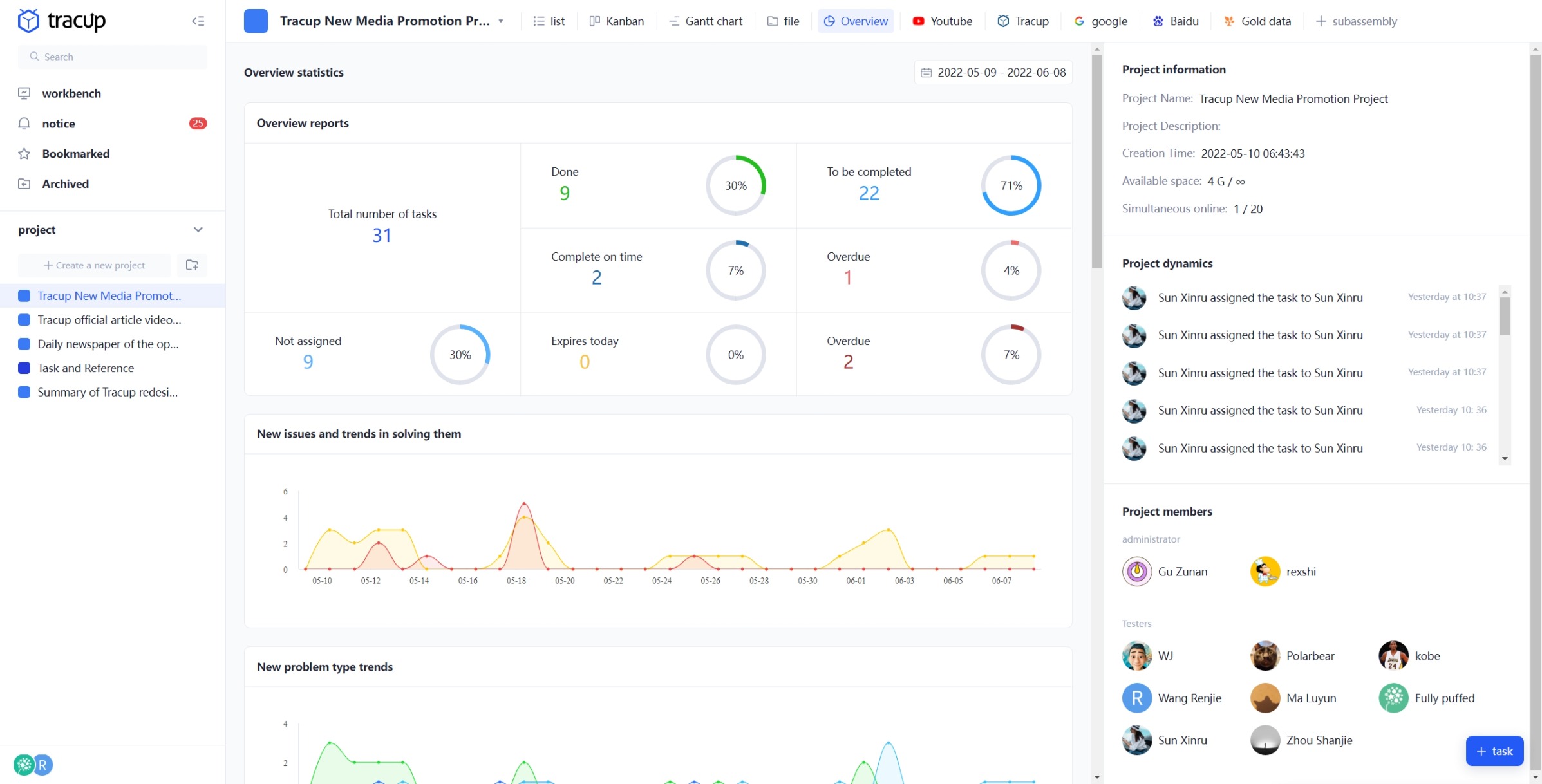
B. Don’t use collaboration tools with fancy features and complex operations
- Mr. Smith 丨25 years old programmer at a software development company
In the beginning, the team was small and the projects were also small. There were only three or four people on the team, we could just talk to each other or take notes in a book if there were some problems with the project. Later on, as the team continued to expand, three or four team collaboration tools came online one after another, but I felt that they were not as good as the WhatsApp group experience, and if the company had not forced me to use them, I would not consider them at all.
Firstly, some teamwork tools are very cumbersome and complex when it comes to filling out project tasks, with many time points and mandatory notes. I had to spend a lot of time and effort in addition to knocking out code and filling out the project task management, which significantly increased the workload for me and my colleagues.
In addition, teamwork software with too many fancy features is also loaded with bugs. There was one tool that didn’t lag or respond slowly for a week out of the six months we used it. Even flashbacks when filling out task reports are also a common occurrence.
C. High cost of customization
- Mrs. Ball 丨38 years old, owner of an information technology company
It’s been almost ten years since I started my business and three or four years since I supervised a team using collaboration tools. The biggest lesson learned is that collaboration tools are too expensive to customize. The generic version is suitable for the development of mature products, while for us, as a custom development team for a niche industry with a small customer group, it’s a bit of a disadvantage.
Apart from domestic collaboration tools, foreign collaboration tools were also tried, which are not as good as domestic ones. Compared to small companies, large companies tend to establish their collaborative systems.
Small and medium-sized companies need non-standardized and personalized customization services more than large enterprises, and there are no well-developed domestic customization services for collaboration tools currently. At least for our company, the collaboration tools that work for most companies are limited help for our R&D team.
It can be noted that, although there are still many problems, the application of collaboration tools is still at an explosive stage, while more and more small and medium-sized teams have started to use collaboration tools to achieve efficient product development and launch.
For us, Tracup is a collaborative tool that could better satisfy the needs of startup teams. Efficient communication and real-time project tracking are achieved through multiple modules such as issue system, project management, file sharing, plug-in system, and team collaboration system.
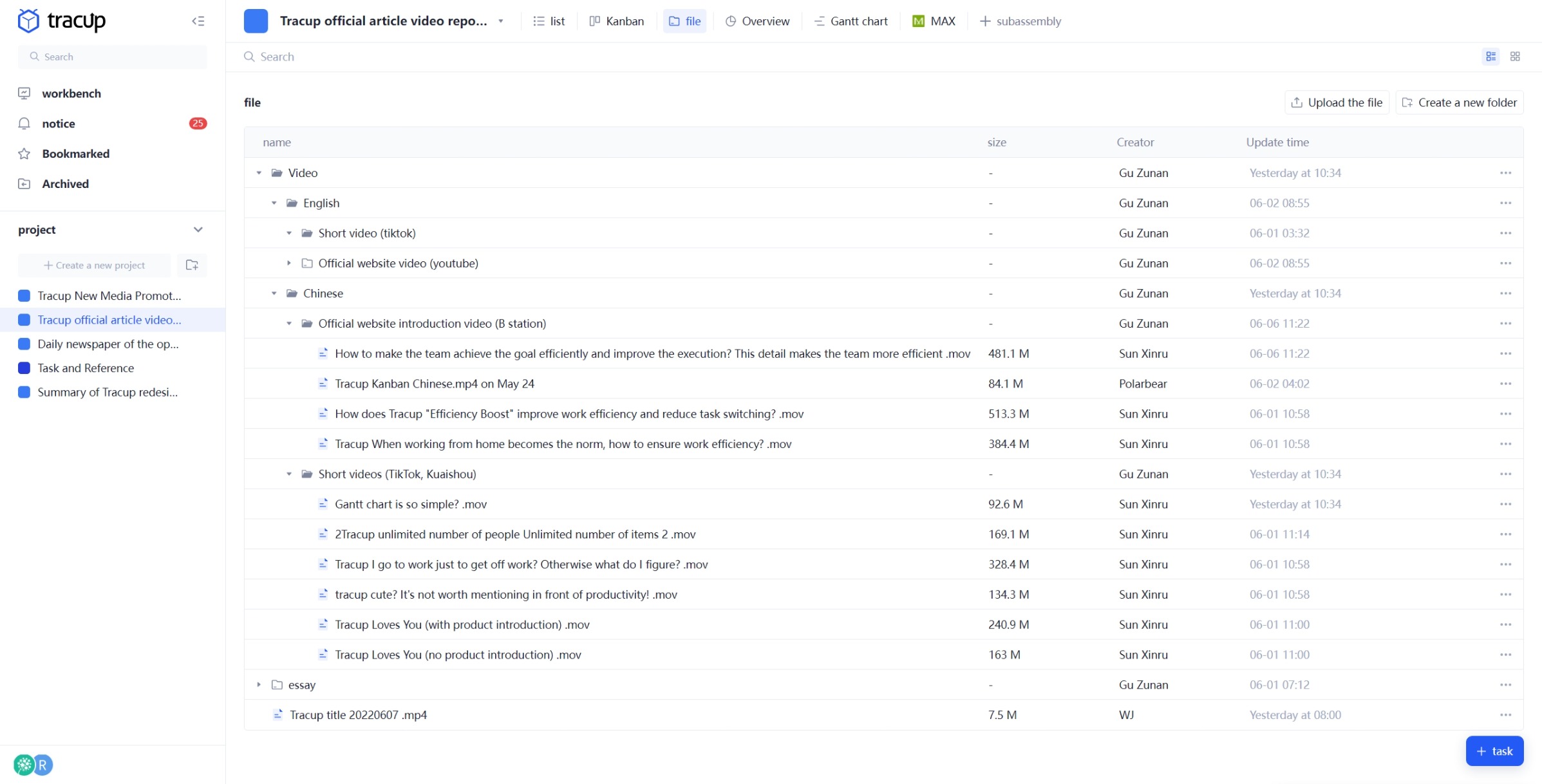
For project teams with complex projects and customized needs, Tracup offers a highly personalized solution. Helping project managers to keep track of the overall context through visual charts such as trends in new issue types, distribution of people by issue type, statistics on each priority issue, Gantt charts, and more; summarising project progress through global project management, individual task management, and other sections. Furthermore, personalized management features such as task calendars, role management, and version management are also available.
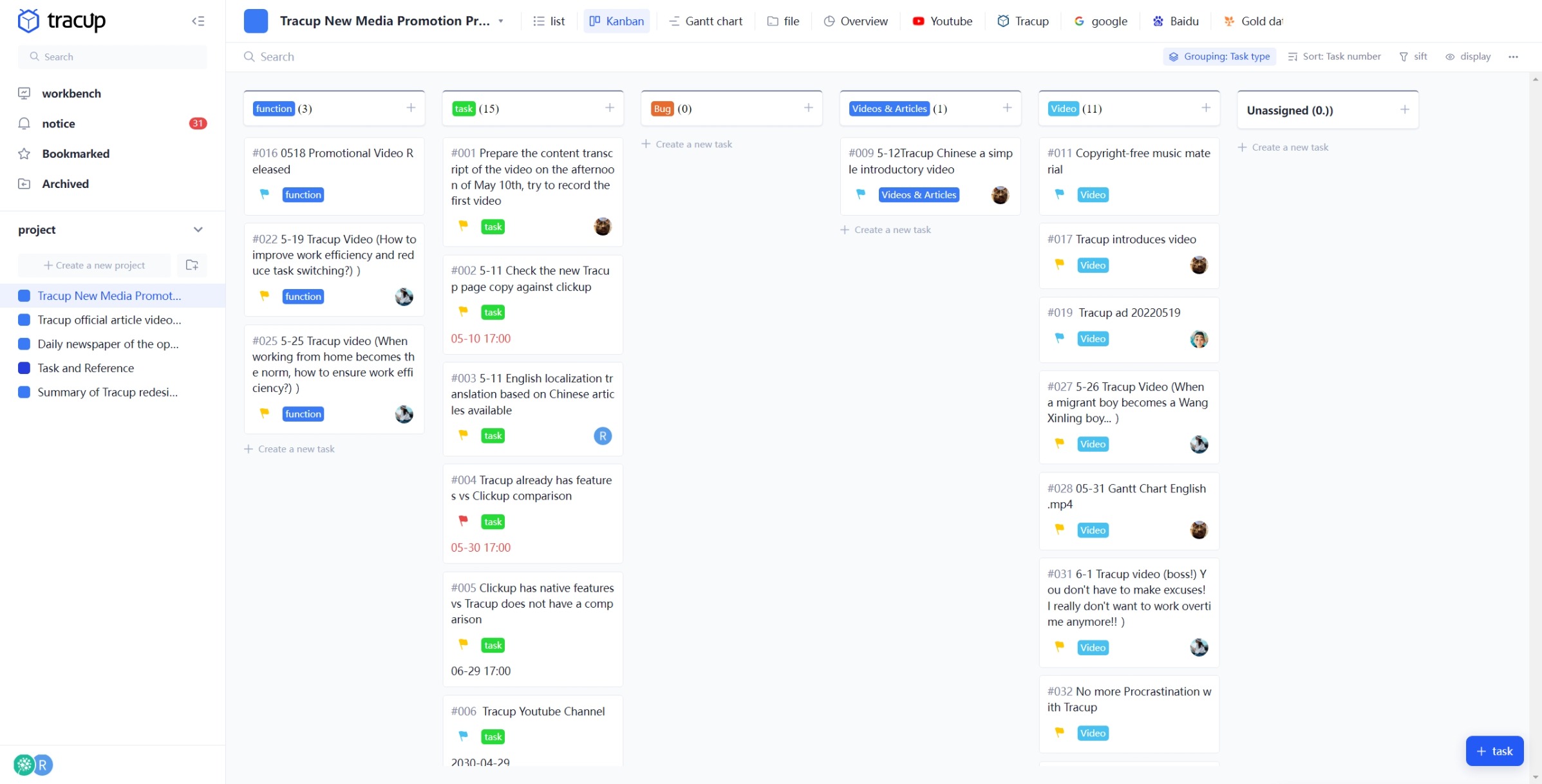
Currently, more and more project teams from startups and SMEs, and even large manufacturers are using Tracup, which effectively pushes the Tracup team to respond quickly to new and personalized requests from users and to actively optimize and iterate on them without increasing the learning costs for new and existing users. We hope in the future, Tracup can become a real “painkiller” for all project teams.
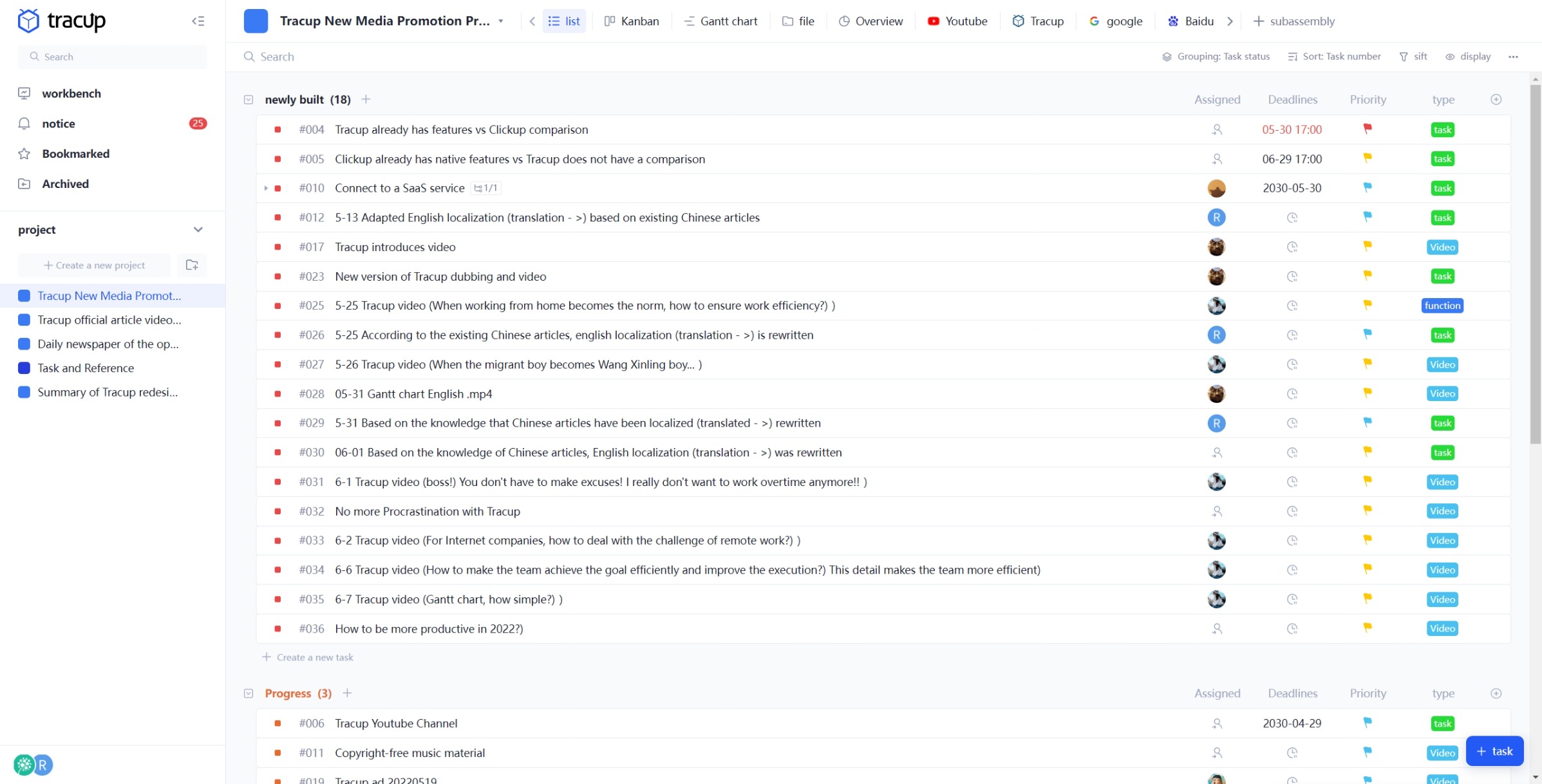
VII. Templates can be productivity hubs for team collaboration
Using Tracup as an example, when you visit the project template center, users can examine pre-made templates in various categories or configure ready-to-use templates suitable for team collaboration.
Users can access the project template center from their workspace as well as the settings menu located behind their avatar. There are pre-made templates accessible for common tasks such as sales management, OKR administration, and CRM project management. Custom fields increase the number of columns that can be displayed in list views, boards, files, and wikis.
Templates reduce time by providing standardized project templates and quickly developing projects for customers based on the mainstream procedure in many industries’ specialized scenarios.
The following are some very typical templates for startup agile project management:
Starting Business Checklist Template - 2022 Startup Guide
Follow our checklist to get your business off to a good start and to keep track of your efforts toward a successful launch.Business Strategy Plan Template
This template will assist you in solidifying your strategy, whether you are a small firm or startup, or if you need to renew your business plan.Project Management Template
The template helps the R&D department of the Internet team to achieve agile development collaboration management.Marketing plan template
This free template guides you through project management best practices for marketing teams so you can add daily performance, as well as screen data and make an analysis.User Research Template
Don’t allow key user research findings to slip through the cracks. With our template, you can track, categorize, and act on comments to please your consumers.Product Roadmap Template
This template would help users define their target output of products. They can set up goals or compare achievements in different quarters to see what is the key to progress.Design Project Plan Template
What is the key to more efficient design and creative projects? A fluid creative process.Product Launch Template
Keep track of everything you need to prepare before launch. Get everything done before release.Business Continuity Plan Template
The impacts of disruption of company operations and processes are identified through business continuity impact analysis.Facilities Requests Template
Want to manage the work of your facilities team more effectively? To organize and take action on your requests, tasks, and other items, use this template in conjunction with a form.Job View Template
HR KPI metrics an advanced HR playbook in Tracup can help users customize their solving plan.Personal Plan Template
The template can be used in managing work-life, family life, and other agenda matters.Job Hunt Template
This template is made for obtaining your desired position, preparing for your job search, and organizing your interviews.
In today’s digital age, teamwork has never been more important. But with so many tools available on the market, choosing one can be overwhelming. There are plenty of free collaboration tools out there, but not all are built for teams. And while some are better than others, they won’t work as well for your team. Which solution is right for you?
VII. AI is innovating Cross-Functional Collaboration with Online Collaboration Tools and Document Sharing
In today's world of globalized teamwork, the need for effective cross-functional collaboration is essential. Companies are faced with the challenge of managing multiple teams spread across various departments, locations, and countries. To effectively deliver a successful project, it is essential that team members are able to easily share information, collaborate, and cooperate with each other. This is where AI and Tracup AI come into play.
Cross-functional collaboration has never been an easy proposition; different teams, departments, and companies can often have different needs, communication methods, and working styles. But with the advent of new technologies such as AI, improved online collaboration tools, and document-sharing platforms, it is now easier to manage this collaborative process. Tracup AI is a new artificial intelligence-based tool that helps facilitate cross-functional collaboration. This chapter explores how Tracup AI is changing the way online collaboration is done, and how it is making it easier to work remotely with partners, clients, and colleagues.
A. Online Collaboration Tools and Document Sharing Platforms
Online collaboration tools and document sharing platforms have come a long way in recent times, making it easier for teams to collaborate from any location. They enable teams to work in a secure, virtual environment, share documents in real-time, assign tasks and track project progress, access project resources, and more. Most importantly, these platforms allow for remote collaboration, allowing teams to stay connected even when working in different locations.B. AI and Tracup AI
Read more: https://www.tracup.com/blog/How-Tracup-AI-is-Changing-Project-Management-and-Knowledge-Work-Productivity
C. How AI Helps Cross-Functional Collaboration
D. Conclusion
AI and Tracup AI are changing the way teams collaborate and helping companies to gain a competitive edge. By leveraging these technologies, companies can improve their collaboration processes, address the challenges associated with globalized teamwork, and gain insight into how teams are working together. AI and Tracup AI are revolutionizing cross-functional collaboration, enabling companies to maximize efficiency and drive innovation.
In conclusion, Tracup AI is an artificial intelligence-based tool that makes project management and cross-functional collaboration easier and more efficient. Tracup AI integrates with online collaboration tools and document sharing platforms, providing real-time updates of tasks and project progress. With its intuitive analytics capabilities, Tracup AI provides detailed reports that allow teams to monitor project progress, identify areas for improvement, and more. Tracup AI is changing the way projects are managed and teams collaborate, making remote collaboration more efficient and secure.
Explore the best practices for setting up document sharing and exploring the different tools available. Learn how to take advantage of the collaboration tools to better manage projects, boost productivity, and maximize collaboration across teams.

Comments
Post a Comment